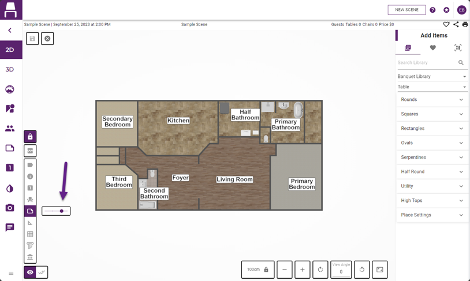The features below are available in all program versions.
The pattern feature is even easier to move around if you change your mind on the location of the pattern! Simply create a linear or grid batch pattern with desired spacing and then click on the purple center circle to smoothly drag the arrangement to the location of your choice.

The “Favorites” tab is now automatically arranged into subcategories relating to items you have created to help you keep your favorite items organized for quicker access.

You can now display all event data for a certain year with the “Select Year” option for the Scenes and Dashboard views. Choose Select Year from your Filter View drop down and hit Apply to choose a specific year.
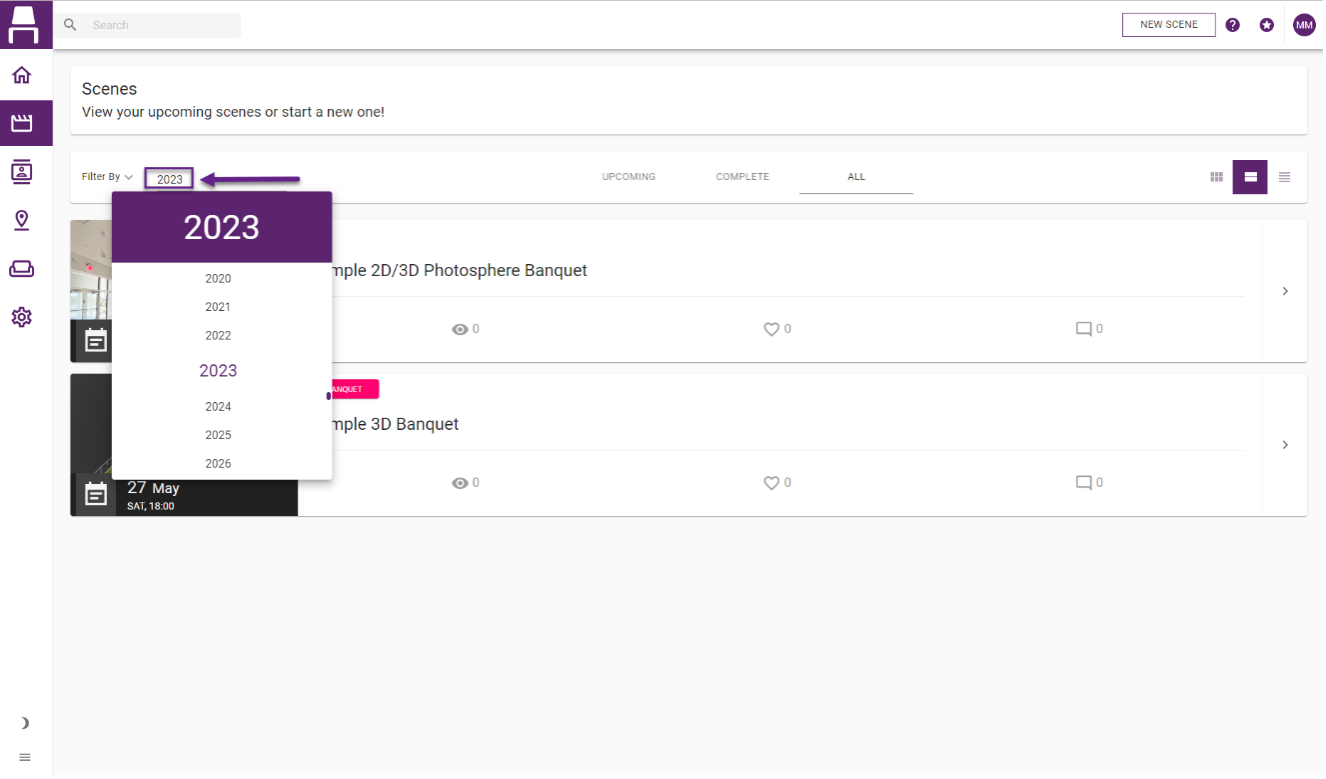
DIMENSION CUTOFF
In planner mode when designing floorplans, users can now use the new Dimension Cutoff slider to hide dimension lines shorter than a particular length. Keep your floorplans looking neat with only larger dimensions showing.
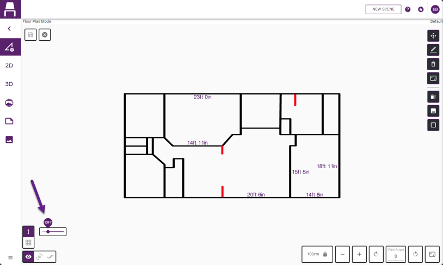
NOTE SIZE SLIDER
You can also now globally adjust the size of notes with the notes size slider in view options. Change the size of all notes at the same time with this new view option slider.