New In Version
The features below are available in all program versions.
Note Enhancements
Users can now save custom text notes to access in future layouts with the new favorite notes library, as well as create permanent notes on a floorplan to appear on all layouts using that floorplan.
Favorite Notes
Once a layout’s notes side bar option is selected, create a text note as usual and then click the Favorite (“heart”) button at the bottom left of Notes entry area to save that note for future use. You can then access the saved note by clicking the Favorites (“heart”) tab at the top right of the Notes pane.
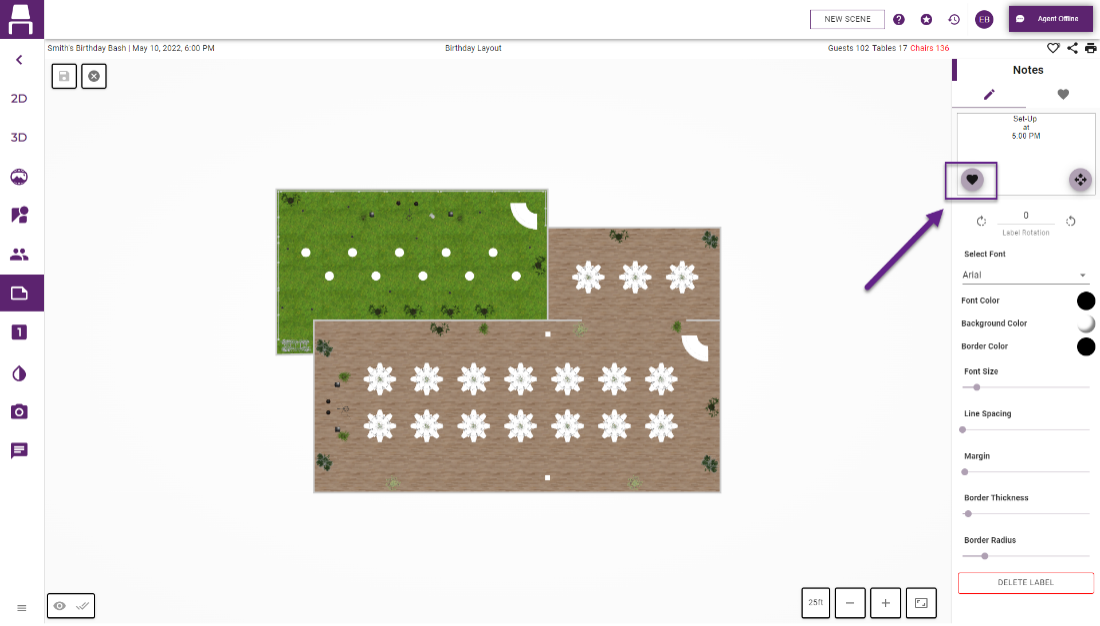
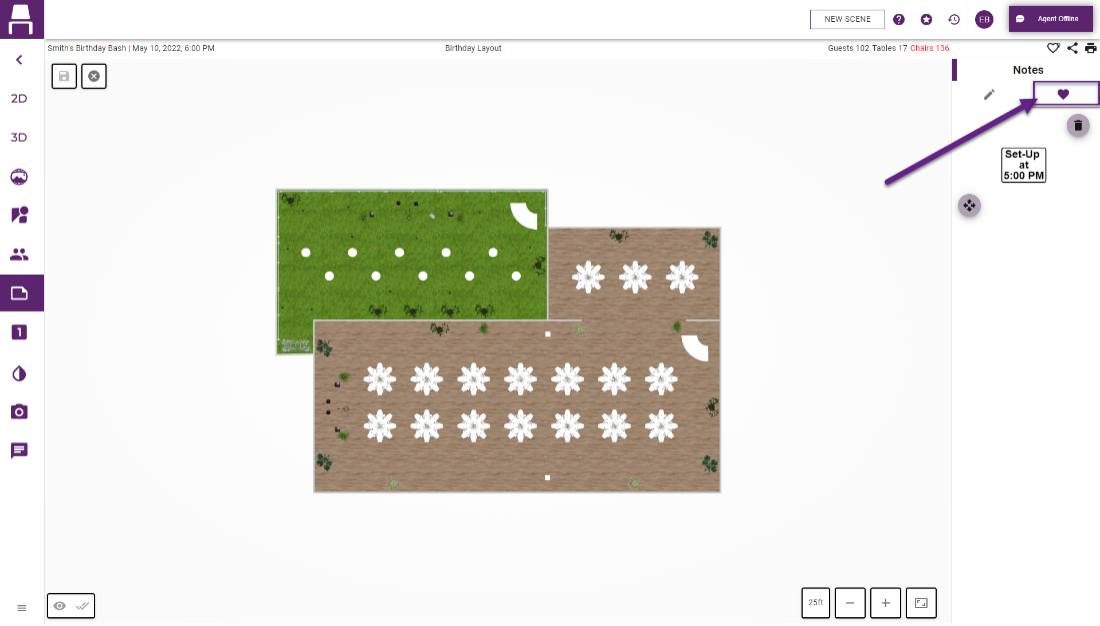
Notes in Floorplan Mode
Users can now add permanent notes in floorplan mode that will display on all layouts made with that floorplan. To do so, click the Notes option in the left sidebar while in floorplan mode and use the notes display on the right to create and add your permanent notes. Favorite notes will also be accessible in floorplan mode.
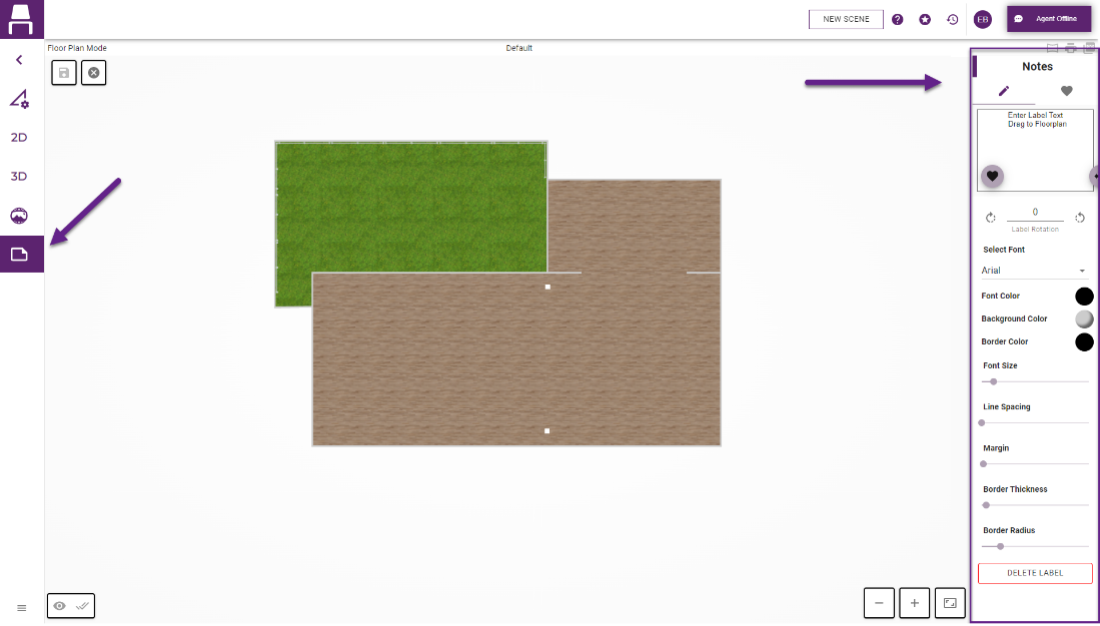
Switch Layout Floorplans
Switch the floorplan of an existing layout easily with our new editing feature. Click the pencil icon next to the scene layout’s floorplan and a drop-down list of all floorplans related to the scene’s “place” will appear. Choose your new floorplan from the drop-down options to change the layout’s floorplan while keeping the same arrangement of items in the layout. Please note that if the original floorplan is not contained within the boundaries of your new floorplan selection, items in your layout will appear outside of the new layout’s boundaries.
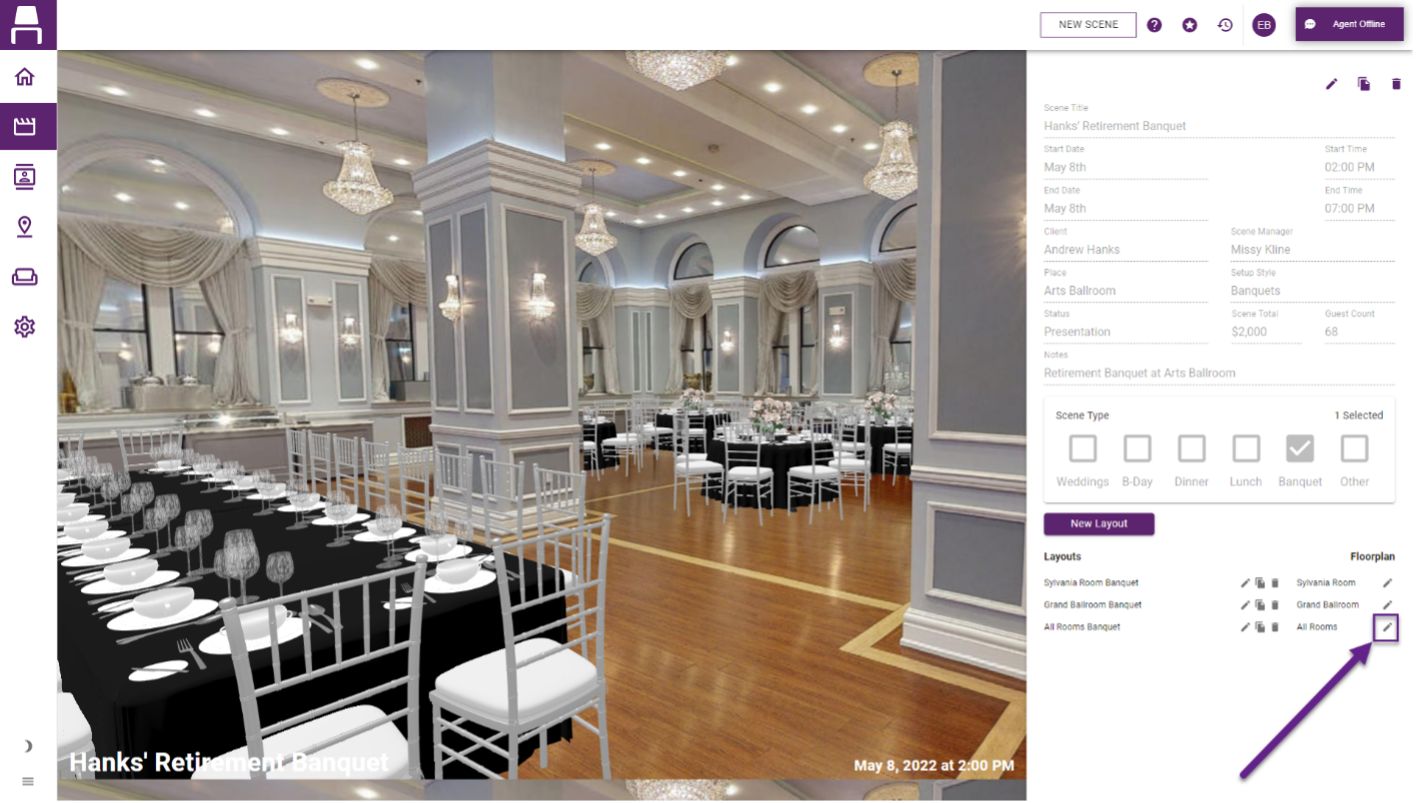
First Person 3D Walkthrough
Walk-through 3D layouts with the new Street View mode. Once a layout’s Street View left sidebar option is selected and main screen clicked, you can move around the layout much like a video game using your mouse or the arrow keys on your keyboard or those in the bottom right corner of the screen. Be sure to press the escape button on your keyboard to return your mouse and exit Street View mode.
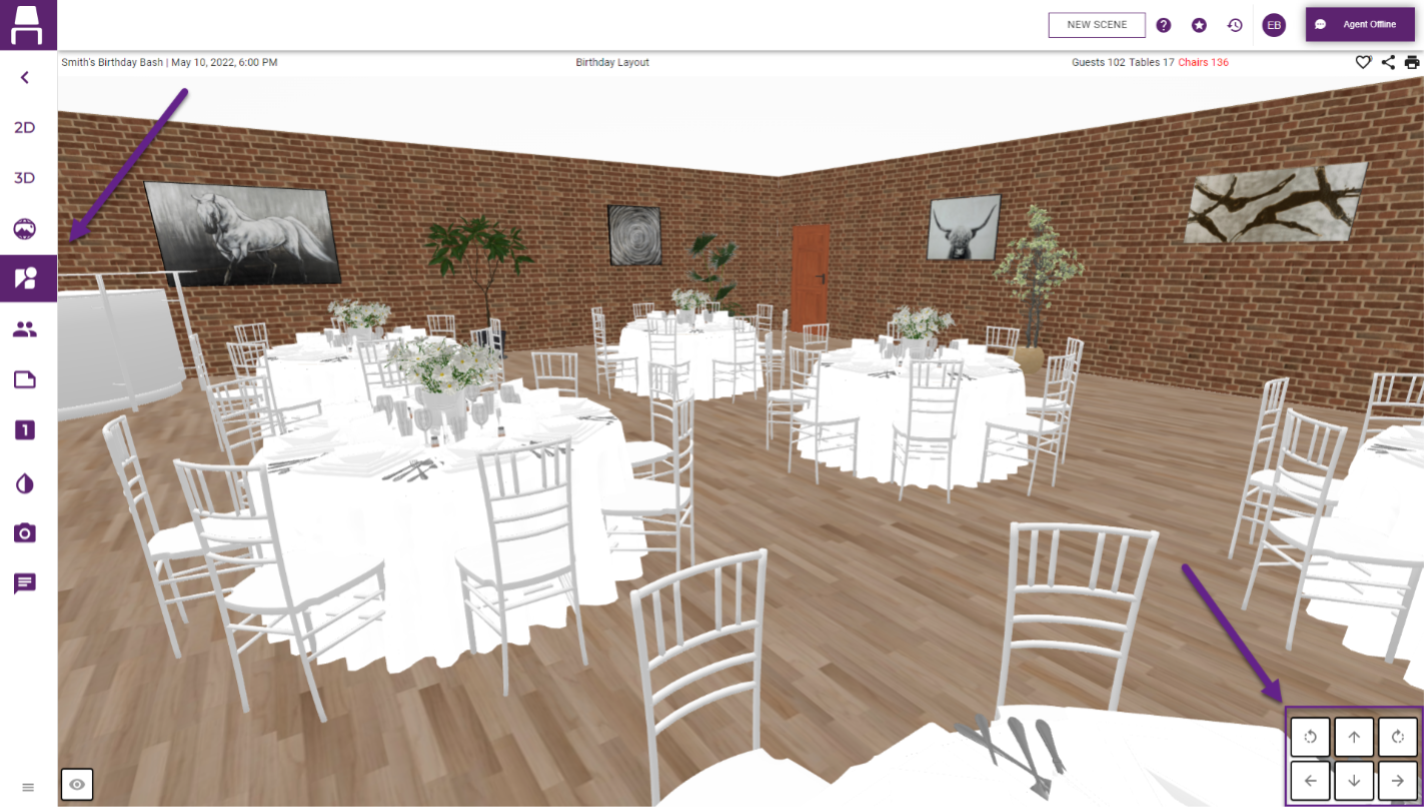
New Items
A photobooth, restroom trailer, and floral arrangements have been added to the Banquet library.

