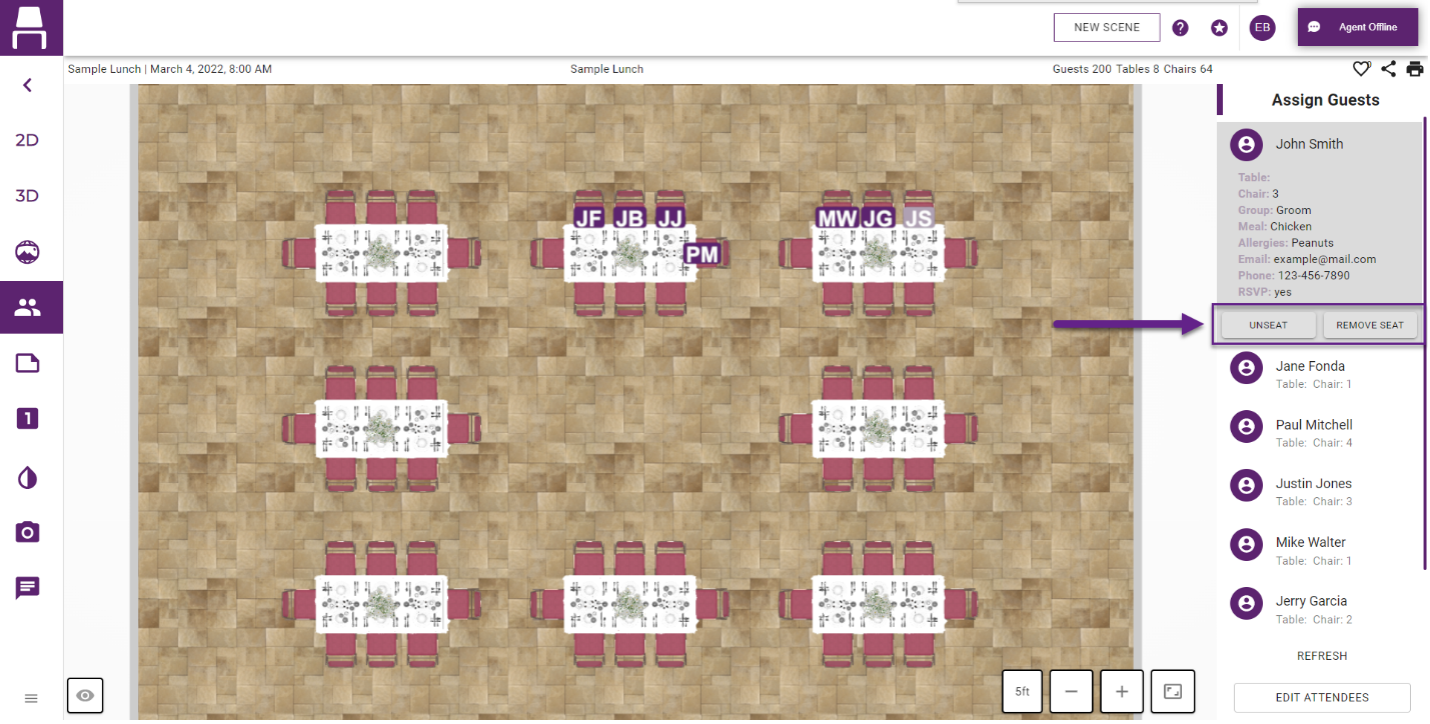New In Version
The features below are available in all program versions.
Table Wizard Enhancements
The powerful Table Wizard tool has been reconfigured to make customizing table setup even easier. The following options are now available.
Chair Hiding
Hide any chair quickly by simply clicking it; and bring the chair back at any time by revisiting the Table Wizard and clicking it again.
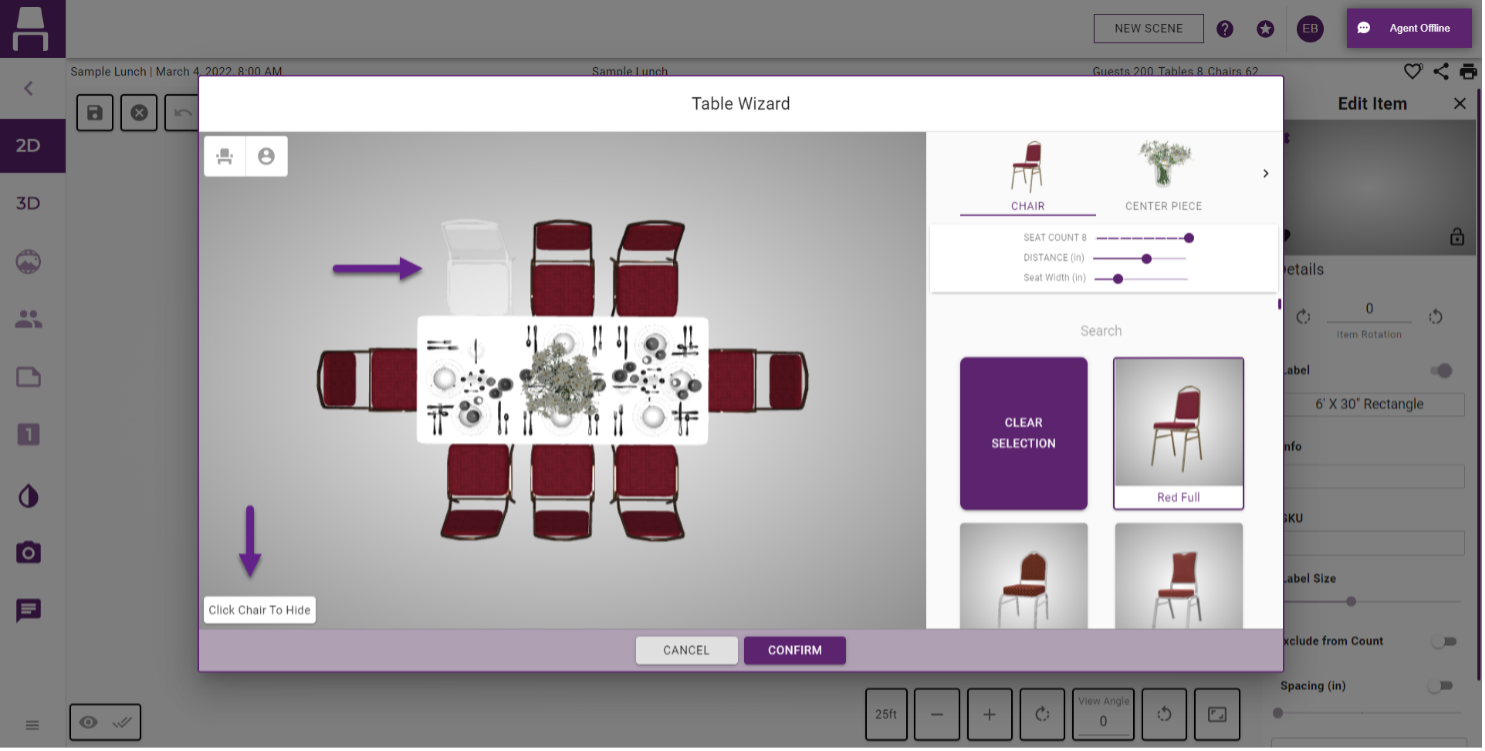
Chair Number/Attendee Display
Optionally show chair numbers and attendee placement in the Table Wizard view by clicking the corresponding buttons at the top left of the Wizard.
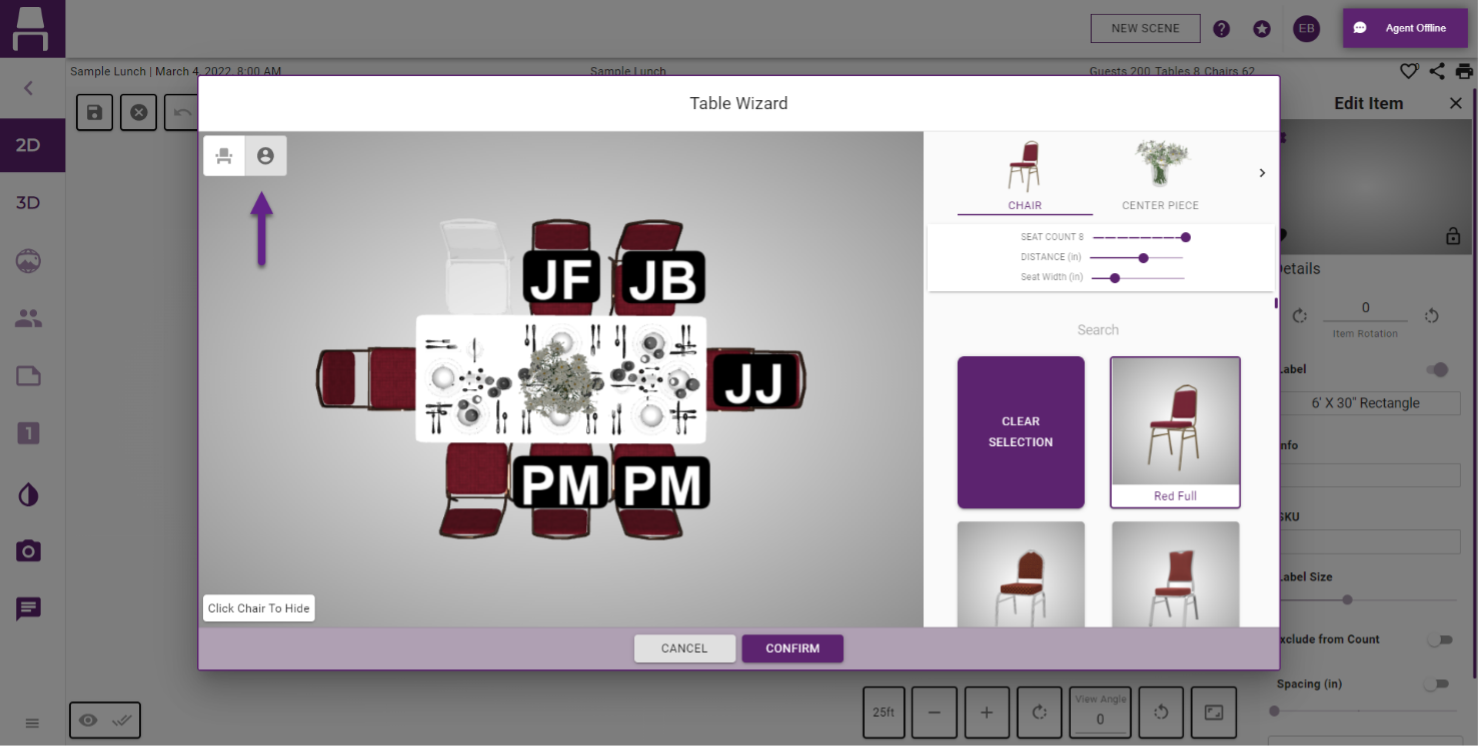
Object Searching
Quickly locate any items in your Table Wizard by first clicking the appropriate tab (Chair, Center Piece, Place Setting, Linen) and typing any letters in the new Search field. Any objects containing those letters anywhere in their name will be instantly listed.
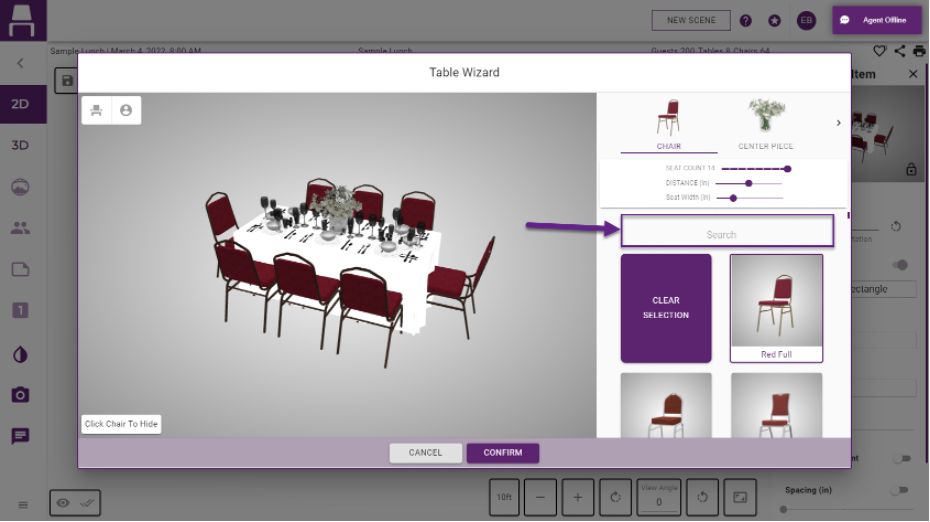
Attendee Placement Enhancement
The Attendees placement process has been enhanced with two new buttons to allow you to “Unseat” a guest (while leaving the now empty chair) or “Remove Seat” entirely (and thus unassign the guest’s seating).