New In Version
The features below are available in all program versions.
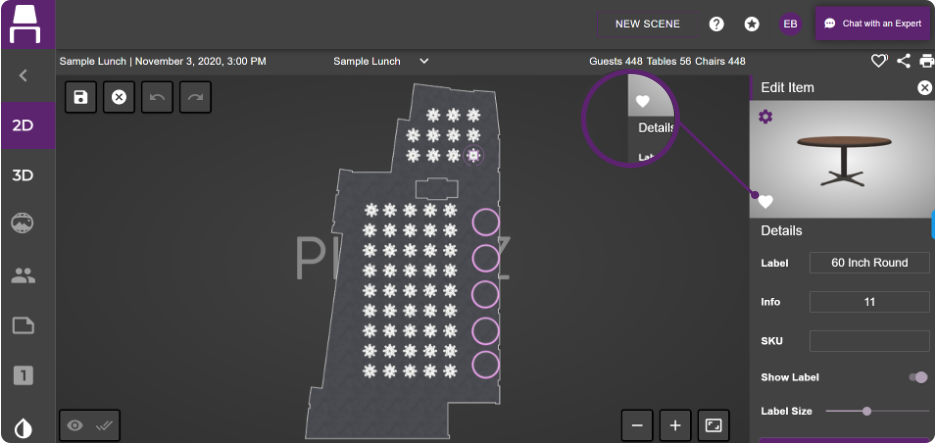
Ability to Save “Favorite” Items
With the new “favorite” icon, you can quickly organize and access your most used customized 3D items. To save a favorite custom asset, simply click on any asset in the scene and then the heart-shaped favorite button in the lower left of the Edit Item area.
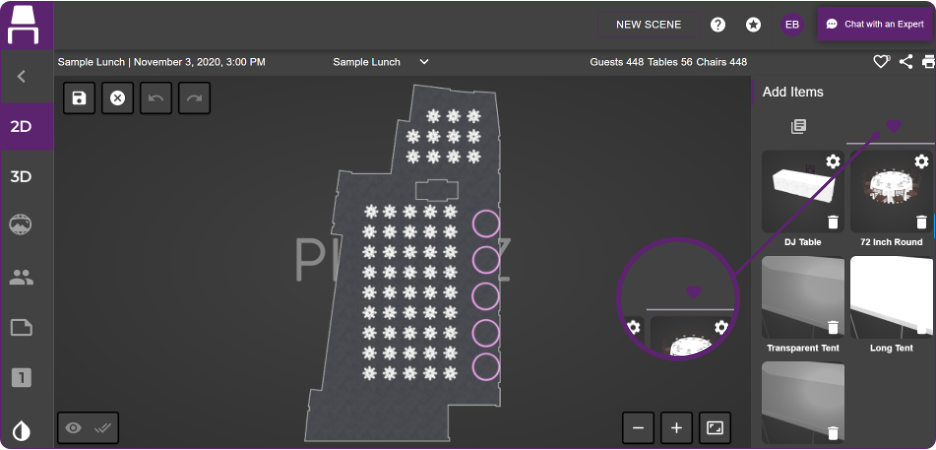
Once an asset is set as a favorite, you can access it by clicking the “Favorites” tab (heart icon) circled above.
