The features below are available in all program versions.
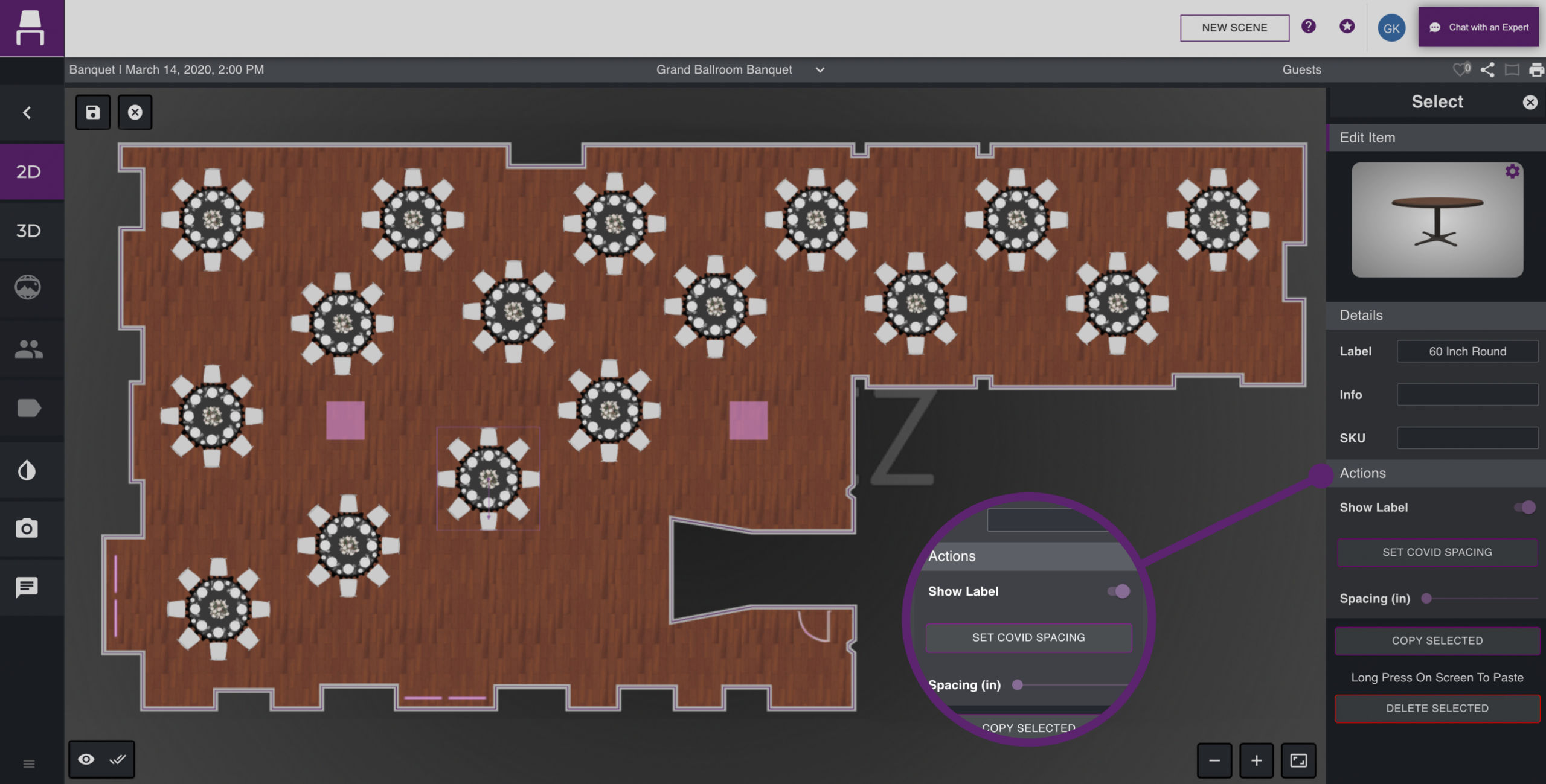
With the need for social distancing in response to the current Covid-19 crisis, Placez now offers an easy “Covid Spacing” option. With multiple objects (tables, chairs, etc.) selected, simply click the “Set Covid Spacing” button. This option automatically adjusts the bounding box of all selected objects to 36 inches (adjustable, of course!) to ensure that no two objects are accidentally placed fewer than 6 feet apart!
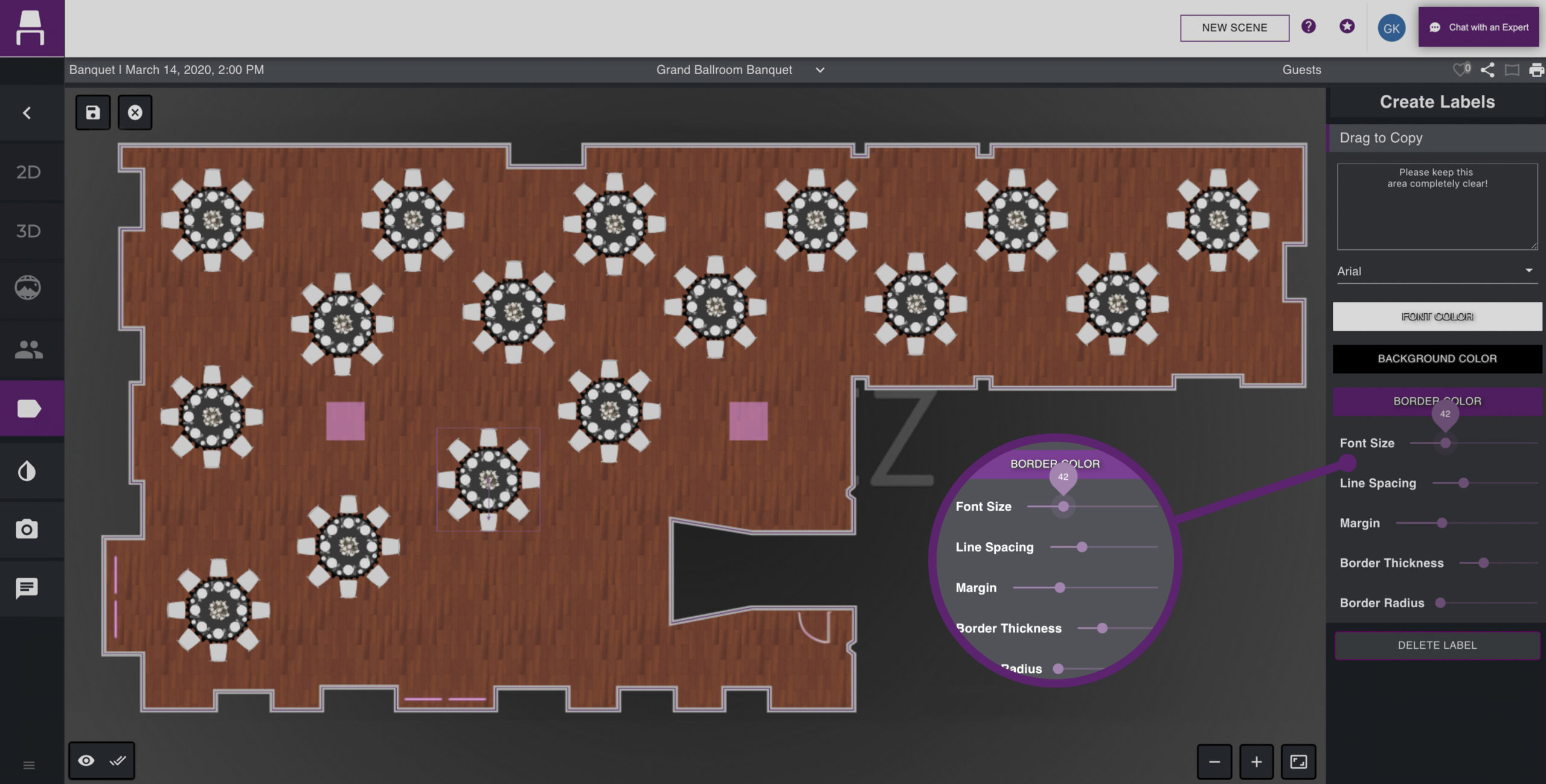
Now you can put notes, labels and other comments anywhere you want on a diagram! Enter any text you want, set custom colors for fonts, background and label borders. Even choose from a collection of font styles, and adjust font size, label border thickness, margins and more. Drag your custom label anywhere on your diagram to easily share notes and comments with your guests or your team!
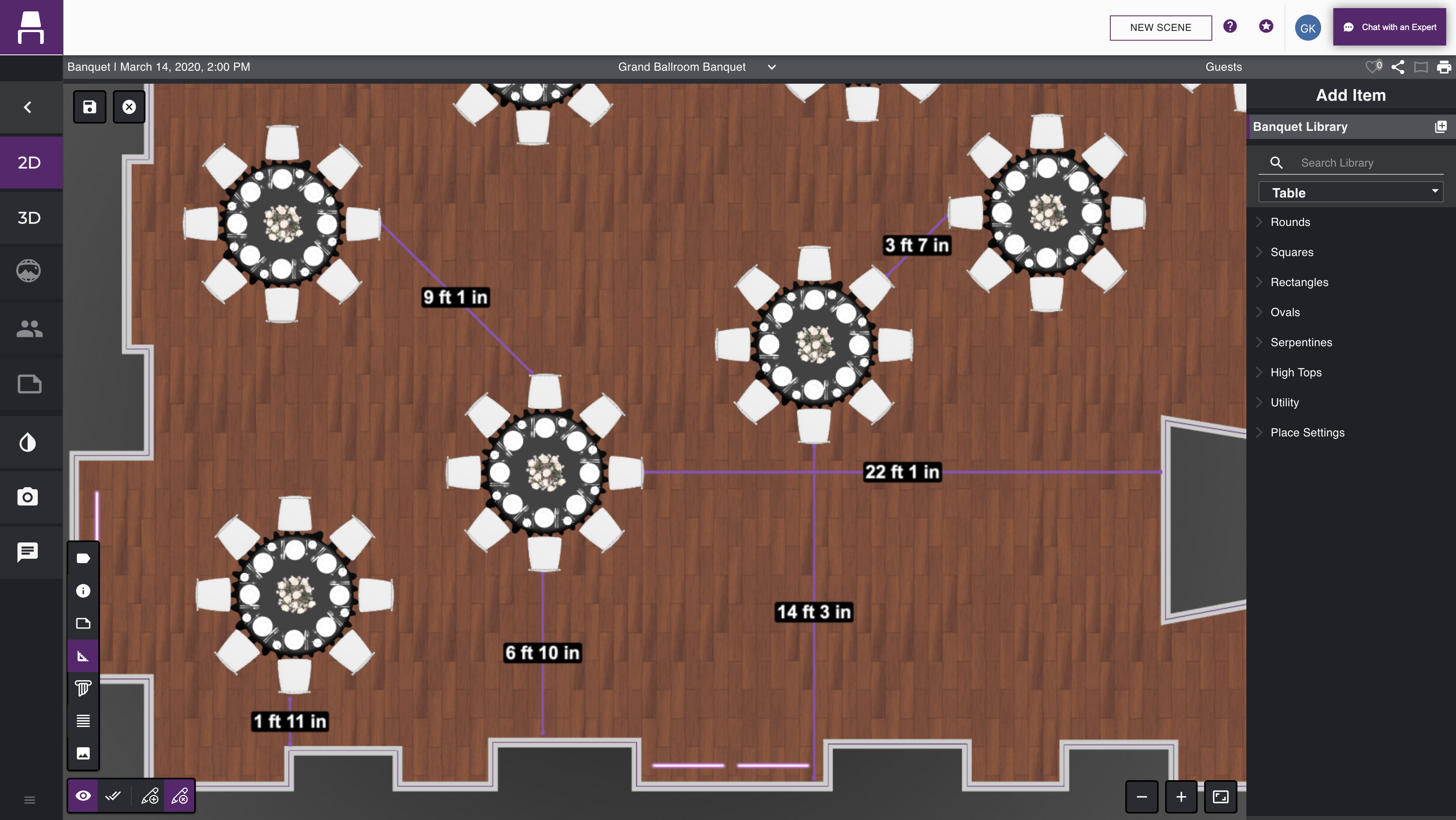
Instantly measure dimensions and distances within a diagram with the handy Dimensions tool. Drag lines easily from one object to another to measure the exact distance between the two points. Create lines at any angles, or have them automatically snap to the horizontal or vertical for easier layout. Optionally view or hide lines on the diagram so that the people who need to know distances always have the necessary information.
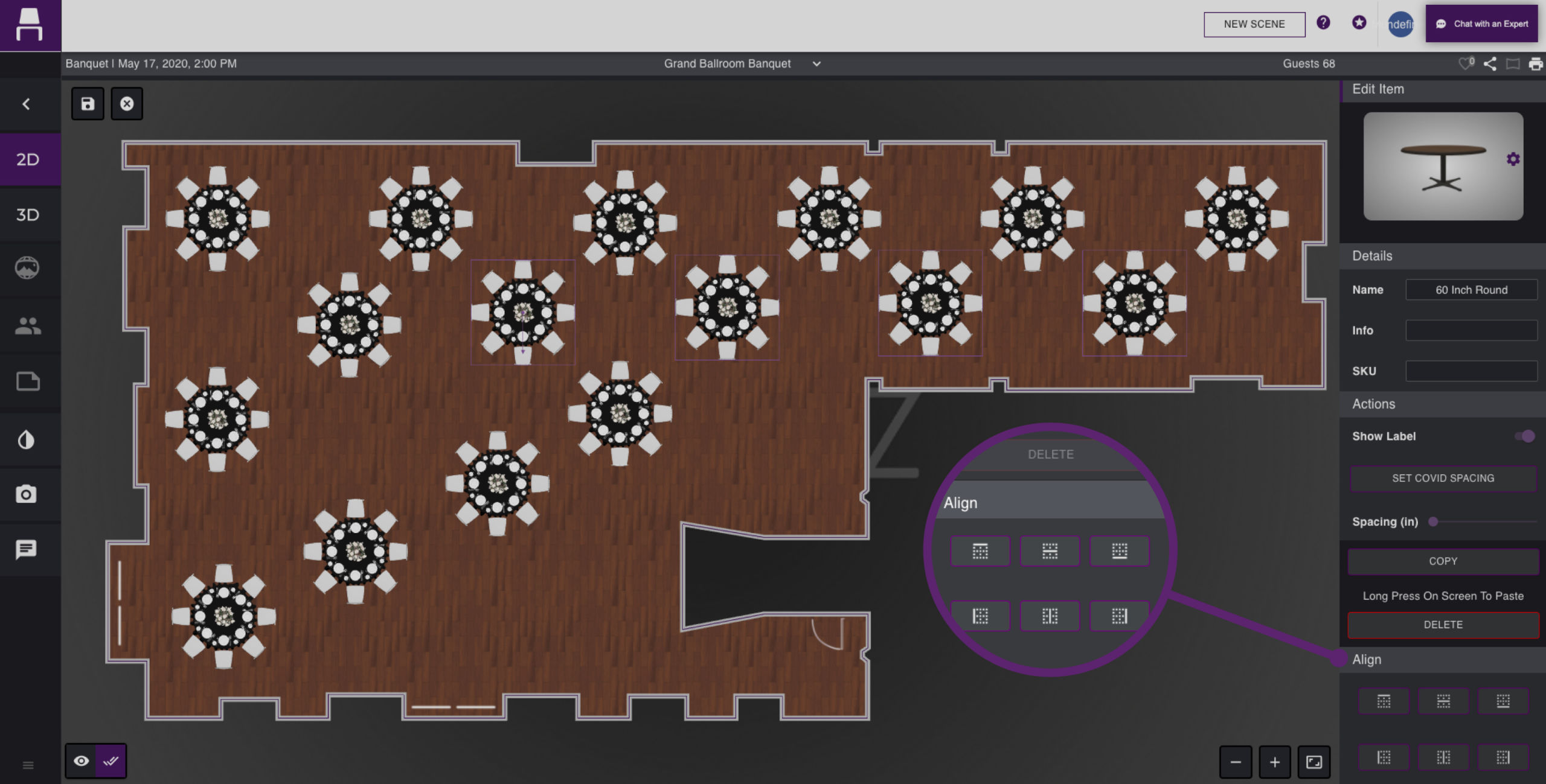
Select multiple objects in a layout and instantly align them in all standard ways – vertically, align the tops, middles or bottoms of the objects; horizontally, align left edges, right edges or centers. Easily establish specific alignments for perfect object placement every time!
